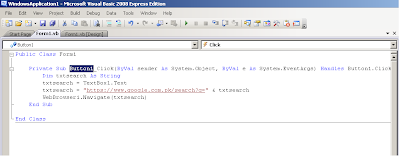I have Windows XP SP 3 and my operating system is virus free, it has been a year since I last installed a window. when it comes to security, MS windows does not provides you a better security then Linux and that's why Linux is more secure and that's why you purchase an Antivirus program to keep your computer safe.
 In this world viruses spread in a light speed, and you always needed to update your antivirus so that it can protect your computer from any latest virus but the problem with having a antivirus is that, it gives you headache, slow your pc little bit, annoys you when you are working and requires updates in a week or two.
In this world viruses spread in a light speed, and you always needed to update your antivirus so that it can protect your computer from any latest virus but the problem with having a antivirus is that, it gives you headache, slow your pc little bit, annoys you when you are working and requires updates in a week or two.
Things To Do:
 In this world viruses spread in a light speed, and you always needed to update your antivirus so that it can protect your computer from any latest virus but the problem with having a antivirus is that, it gives you headache, slow your pc little bit, annoys you when you are working and requires updates in a week or two.
In this world viruses spread in a light speed, and you always needed to update your antivirus so that it can protect your computer from any latest virus but the problem with having a antivirus is that, it gives you headache, slow your pc little bit, annoys you when you are working and requires updates in a week or two.Things To Do:
- Don't use pirated software because mostly they contain viruses, and it's illegal too.
- Download software from publisher or developer you trust because a .exe or .bat could be a virus from unknown publishers.
- Don't download attachments from unknown email and report that email, because people fall for spam.
- Don't trust your facebook friends (Any social media unknown or so called friends) and don't open what they send you unless you are fully sure that they can be trusted.
- Do not run any picture, video file or any other media file which extension is ".exe" it could be like mypicture.jpg.exe ... in this the real extension is .exe, to enable extensions to be visible in your computer GOTO My Computer => Tools => Folder Options => View => Uncheck "Hide extensions for unknown file type"
- Check file size before download, for example if you are downloading MS office 2010 which is of "12kb" of course it's a virus because this software is of "600MB +"
- Download software from developer's official website, because you cannot take risk on any third party source.
- Download USB Virus Scan to secure any virus possibility from USB Drives.